Virtual Private Networks
What is a VPN?
A VPN (Virtual Private Network) is exactly what it sounds like. It is a virtual private network. The VPN connects an end users' device (PC, laptop, phone, etc.) to another computer on a different network in another area around the world. For example, if you connect to a VPN in Canada when you live in the United States, it makes it seem like you are accessing a resource from that website. Doing this could allow the user to access resources that the user would not have been able to from the United States. A common example of this happening is Netflix. Certain countries have certain streaming libraries available so if you wanted to watch a movie only available in the UK, you can VPN into the UK and be able to watch it while being in the United States.
A VPN encrypts the end-user's traffic all the way until it makes it to the VPN server. This encryption does a few things. It changes your IP address to the IP address of the VPN server you are connected to. This encryption also prevents your ISP from seeing the websites you visit while connected to the VPN.
Below is a picture of what it looks like when an end user connects to a VPN and how it makes its way out to the internet.
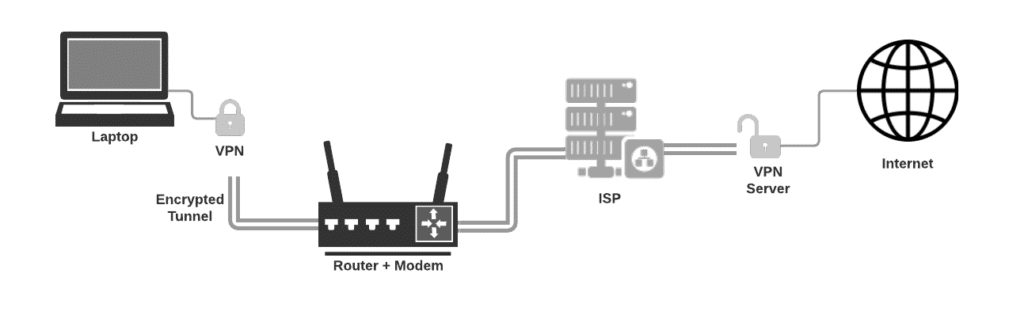
Figure 1.1 "VPN Connection (Joe Robinson)
In this picture made by Joe Robinson, it shows how an end user’s device (the laptop) connects to the internet through a VPN. The first step is to install a VPN client app on your device and connect to it. When you connect to the VPN, it encrypts your traffic and takes you to your router. Your router sends your still encrypted data to the ISP. Your ISP sends the encrypted data to the VPN server you are connecting to which then allows you to access the internet.
What are the different uses of a VPN?
There are many other uses of VPNs besides getting access to content not available in your country. A VPN allows the user to browse the internet privately by encrypting the users traffic and masking your IP address. You can make public Wi-Fi more secure for yourself and your devices by preventing hackers from intercepting your traffic. You can set up a VPN tunnel from a portable device to a device not as portable such as a desktop. This allows you to access that desktop remotely and manage and access files on it.
What are the downsides to using a VPN?
Even though VPNs are effective at encrypting your traffic, there are some things that VPNs are not as good at. For example, some VPNs can decrease your internet speed. VPNs encrypt your traffic up until you reach the internet. This means that the user does not have any more security once you reach the internet. Free and cheap VPNs could also collect your data while you are connected to it. One of the main downsides of VPNs is that the good ones cost a lot of money. What you pay is what you get. You could pay for a popular and good VPN provider such as NordVPN for $16 a month, you could go for a cheaper option, or go for a free option. Free VPNs you should use at your own risk as some have been found to keep logs and sell user data to third party companies.
What are the pros of VPNs?
There are many pros to VPNs. These can include anonymous browsing, shielding data, unblock streaming content, protection while connected to public Wi-Fi, etc. VPNs mask your public IP which provides the user with a level of anonymity. Browsing the web while connected to a VPN makes your browsing data mostly untraceable. Tag on some VPNs no log policies and it makes it even more anonymous.
Using a VPN masks your IP address as well as your location. Not only does it do this, but it also encrypts all your traffic in a tunnel. This tunnel prevents hackers, your ISPs, school, work, etc. From accessing and exploiting your traffic. VPNs use many different protocols that they use to encrypt the traffic. These will be talked about later in the article.
Another pro of VPNs is they unblock streaming content. As stated previously, VPNs allow the user to access streaming media available in a different country that they can’t access in their own country.
Lastly, we have protection while connected to public Wi-Fi. When users connect to free Wi-Fi in a restaurant, coffee shop, etc. It isn’t a very safe internet connection. Attackers can easily access the traffic going in and out of the network and grab information such as usernames and passwords, emails, phone numbers, etc. Using a VPN in public Wi-Fi encrypts all your data and masks your IP address making it extremely hard for an attacker to listen to your data and get your information.
What are the protocols that VPNs use?
The two main protocols that VPN uses are OpenVPN and Wire Guard. OpenVPN requires more resources but is the most secure. Wire guard is quick and doesn’t require a lot of resources.
OpenVPN uses TCP or UDP to create the VPN tunnel. It will use TCP when it needs to be reliable, and it will use UDP when it needs speed. The communications are managed by SSL and TLS. These protocols are used in HTTPs to secure and protect the data of those websites. Doing this makes it easy for VPNs to bypass the firewall since the traffic looks like it is coming from an HTTPs website. Using TLS and SSL makes it incredibly difficult to decrypt the data in the VPN tunnel. There are two versions of OpenVPN. OpenVPN community edition and OpenVPN access server. The community edition version is open source which means anyone can get the code and use it themselves. The main difference between the two is the security differences. OpenVPN has two modes it can run in. Tunnelling and bridging. Tunneling is the most common mode. It serves as an extension to your network and routes traffic through the VPN/ Bridging creates a separate virtual NIC and connects to the VPN via that NIC.
Wire Guard is like OpenVPN as stated before. However, it is based on simplicity and speed. Wire guard is open source meaning it is publicly available and anyone can use it. Instead of using both TCP and UDP, it only uses UDP for connections.
What are the different types of VPNs?
There are many types of VPNs. The main ones are site-to-site VPNs, Remote access VPNs, Cloud VPN, and SSL VPN.
Site-to-Site VPNs connect multiple networks in different areas across the internet. Site-to-Site VPNs are common in businesses with multiple branches. These businesses connect the networks from each branch to create secure pathways to send and receive data between the LANs. This allows the main branches to be able to connect with other branches of the company to communicate with each other and vice versa.
Remote access VPNs allow users to make a remote connection with their office computer to access company resources and applications while away from the office. It encrypts all the data transferred and sent from the user to the company computer to make a secure connection.
Cloud VPN, hosted VPN, or VPN as a service is like remote access VPNs. Instead of making a VPN connection to an office computer, you are making a connection to the business's cloud environment to access business applications and files.
SSL VPN (Secure Sockets Layer VPN) uses the SSL protocol or TLS protocol to encrypt the user's data while using a VPN. The main difference between an SSL VPN and another VPN is there is no need for client software when using an SSL VPN. Rather it uses a normal web browser to make a connection. The two types of SSL VPNs include SSL Portal and SSL Tunnel. An SSL Portal brings the user to a single webpage called a portal that has links to private resources that the user can access. To access this page, you will need to put in some sort of credentials to verify that you have authorization to access said resources. An SSL Tunnel VPN allows the users to access private resources like the portal VPN. The main difference is that it allows access to web applications as well, not just web-based apps.
Free or Paid VPNs?
As I have stated earlier, what you pay is what you get. The more expensive a VPN service is, the better it will be. The cheaper it is the less secure and reliable it could be. The average paid VPN has 256-bit encryption while the average free VPN has 128-bit encryption. One thing to look out for when looking for a VPN is what protocols they use. One protocol you should look for is OpenVPN. Free services more than likely sell your data to third party apps to make revenue as they are not making it from their free VPN. Free VPNs might have ads and data limits unless you buy a subscription that removes these restrictions. Paid VPNs also are less likely to go down and most of them offer a 24/7 support chat if you run into any issues.
So, should you invest in free or paid VPN services? As in most cases, paid services are usually better and offer more than free services. The main concern is how you will be using these services and what features do you need. If you are connecting to a public network occasionally and want to make sure your data is safe, then a free VPN would work perfect for that. If you want more features included and a better performance overall, then a paid VPN would suit you more.
Sources
Hoffman, Chris, and Nick Lewis. “What Is a VPN, and Why Would I Need One?” What Is a VPN, and Why Would I Need One?, 18 Feb. 2023, www.howtogeek.com/133680/htg-explains-what-is-a-vpn/.
Lambert Fox, Lewis. “What Can I Do with a VPN? 14 VPN Uses.” NordVPN, 10 Nov. 2023, nordvpn.com/blog/interesting-vpn-uses/.
Poremba, Sue Marquette, and Mo Harber-Lamond. “Free vs. Paid Vpns: Which Should You Choose.” Tom’s Guide, Tom’s Guide, 29 Jan. 2021, www.tomsguide.com/news/free-vs-paid-vpn.
Robinson, Joe. “Beginner’s Guide to VPN: Everything You Need [5000+ Words].” Privacy Affairs, 26 May 2023, www.privacyaffairs.com/beginners-guide-to-vpn/.
“What Are the Different Types of VPN?” Palo Alto Networks, www.paloaltonetworks.com/cyberpedia/types-of-vpn. Accessed 2 May 2024.
Chiara Castro. “What are the benefits of using a VPN in 2024?” Tech Radar, www.techradar.com/vpn/benefits-of-vpn. Accessed 2 May 2024.